
MySword Bible
MySword is a popular and free Bible study software for mobile devices, primarily Android. It provides users with a comprehensive digital platform for reading, studying, and analyzing the Bible, offering features like multiple translations, commentaries, dictionaries, and various study tools in a user-friendly interface.
Installing KJV Strong Number Bible and Strong's Dictionary in MySword
Step 01: Open your MySword application and locate the “Download Modules” option in the settings.
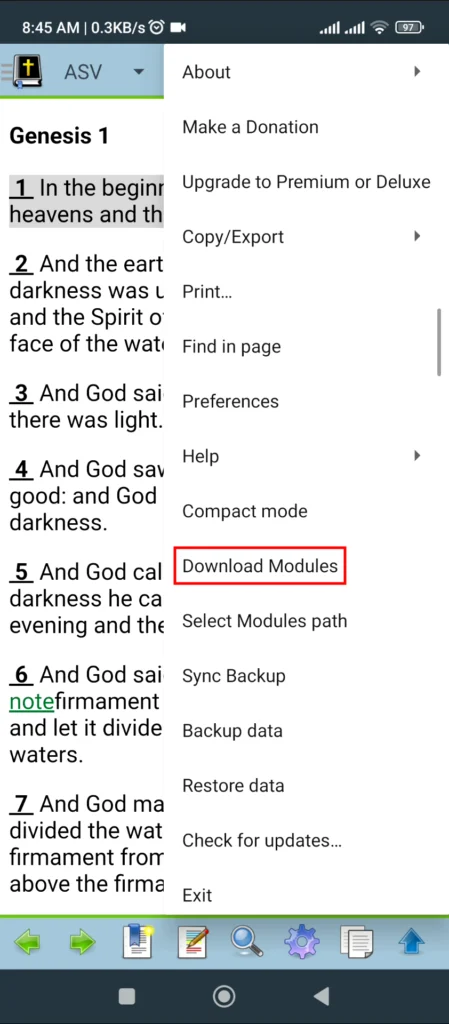
Step 02: Once the “Download Files List” has loaded, click on “Bibles” at the top of the menu. Select English as the language. Tick mark the module titled “KJV with Strong’s Numbers.”

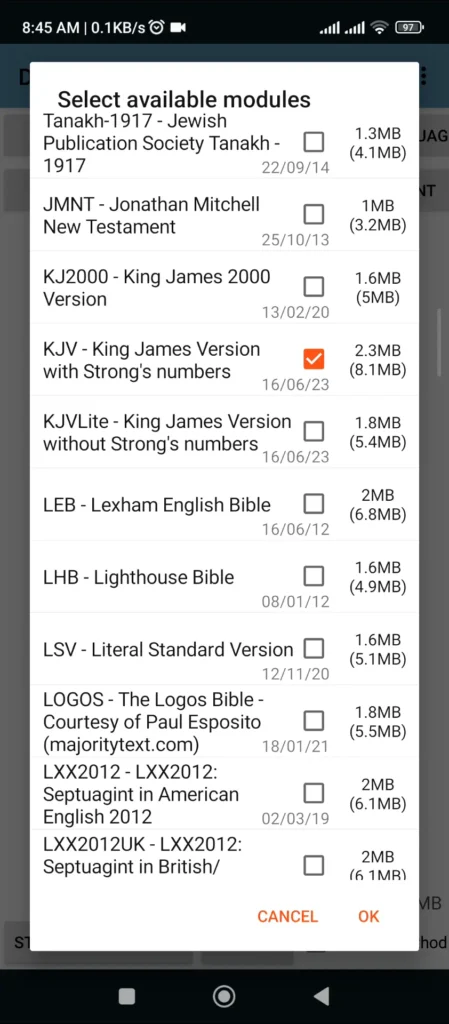
Step 03: Switch to the Dictionary category on the menu. Scroll down and select “Strong Lite Dictionary.”
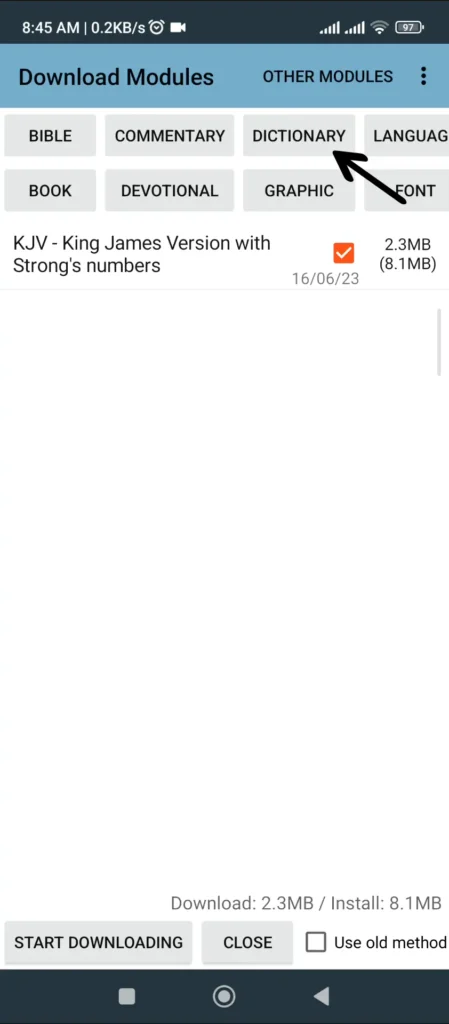
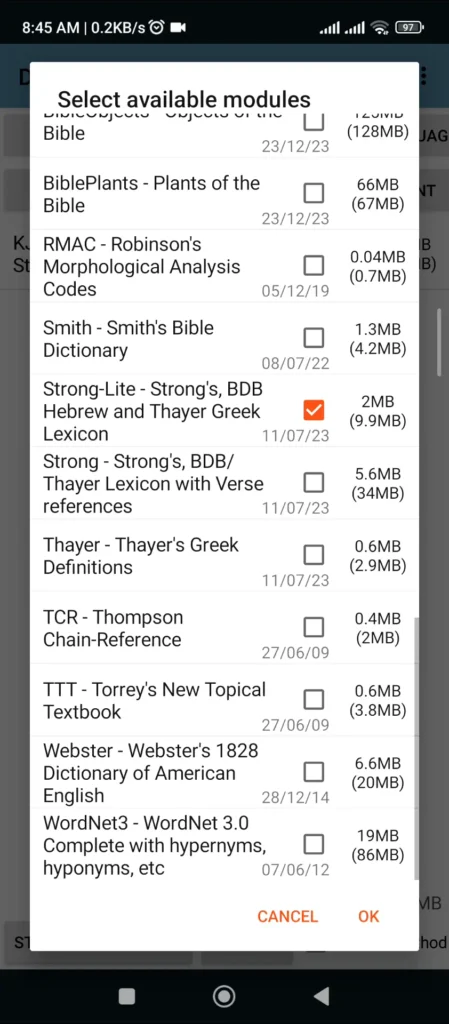
Step 04: After selecting both the Bible and Dictionary modules, click on “Start Downloading” at the bottom of the screen. Wait for the download to complete; the modules will be automatically added to your app.
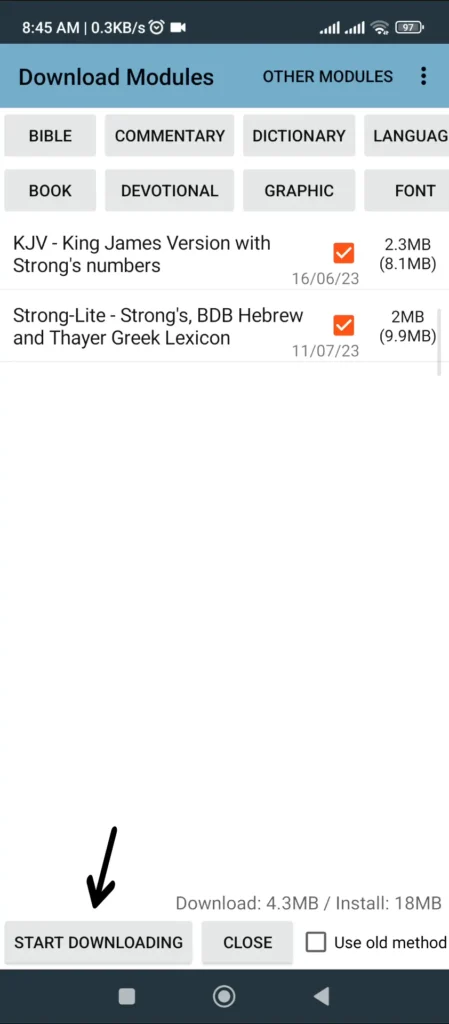
Step 05: Open the KJV Bible. You will now see Strong’s numbers for each respective Hebrew and Greek translated words. Click on any Strong’s number to view its defined details in a popup.
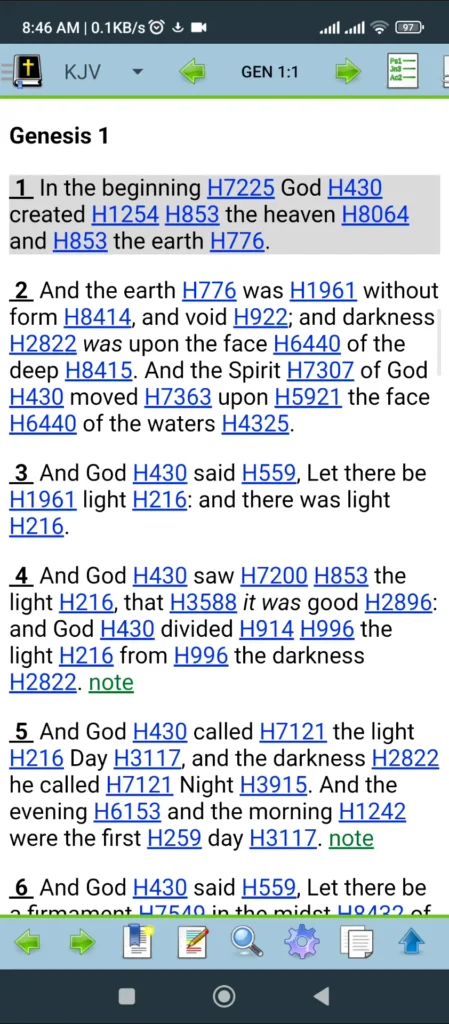
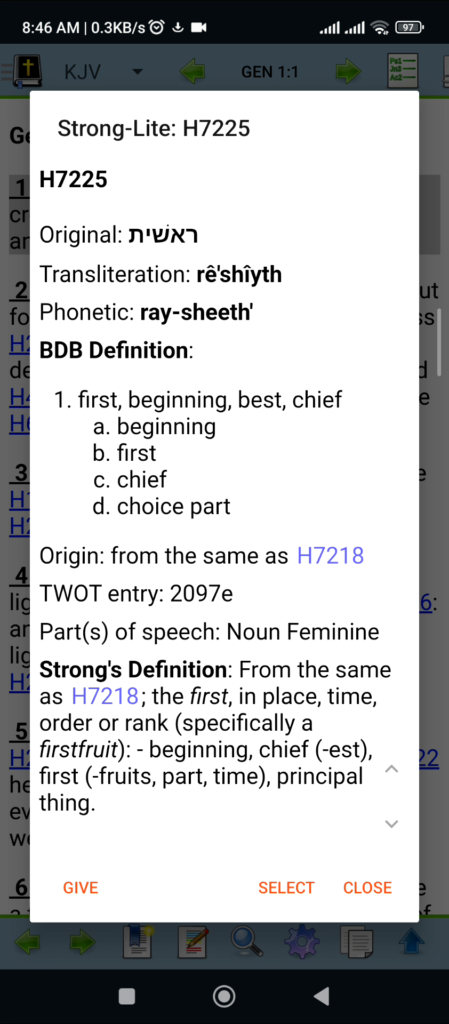
Step 06: You can also directly switch to the dictionary section to browse the complete list of Strong’s numbers and search for specific numbers.

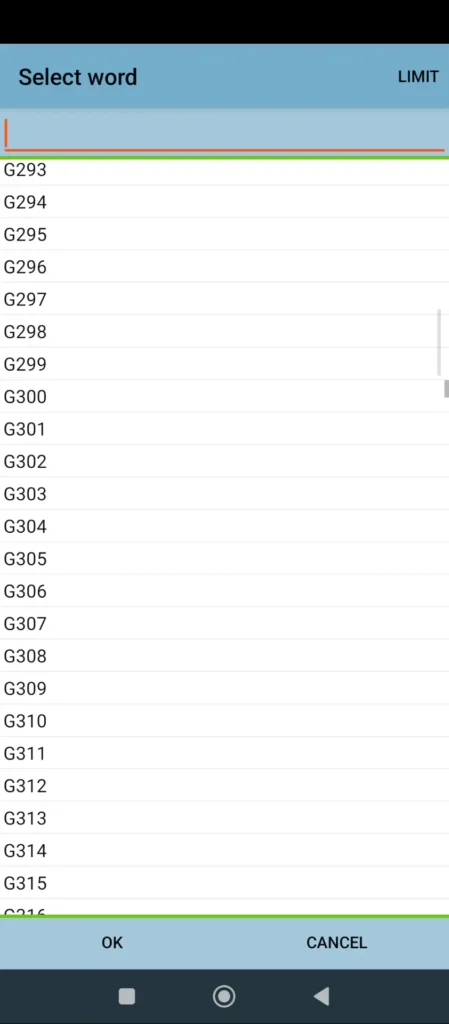
Video Tutorial: Step-by-Step Guide
- Frequently Asked Questions